Let’s face it: email marketing should be one of your go-to-tools for acquiring and retaining customers. If you’re not using it now, you should. When used properly, it is THAT good of a tool that will increase your marketing efforts.
However, email marketing is a beast. There are tons of nuances to keep up with, just like a lot of digital marketing vehicles out there.
There’s more to track, more to implement, revise and reiterate. Not to mention the 1990s way of coding. And that’s just to get started on crafting emails.
But it takes more than just a great email to do email marketing. You have to be able CONVERT. And when you don’t convert, you have to be able to figure out how to change and optimize your emails to help your customers convert.
I’ve listed 7 tips on how to optimize email marketing campaigns that would be a great refresher for the seasoned veterans and a great starter for those just getting into the world of email marketing.
1. Testing your Subject Lines
This is one of the first things you should be looking into when optimizing your campaigns. This is important because customers will automatically (and consciously) decide whether to open or delete your email (or leave as is) based on what you say in the subject.
Obviously, you’ll need to grab their attention without coming off as spammy.
So how do you do test? There are tons of ways to test your subject lines, and lots of variables that comes with it. For best practices, stay relevant to the customer’s needs and/or the content of the email. If the content is irrelevant to the user, or if the subject is not at all what the content of the email is, then you’re SOL.
Personalizing your subject line is another go-to method, but for some customers, this can be kind of creepy, like the “I-can’t-believe-they-know-so-much-about-me” creepy. Know your customers but always measure your work.
Choose the words carefully when it comes to actionable items, and make sure you are not going over the allotted amount for the lowest common denominator platform.
2. Your Sender Name and Email
Sender name is really more for building trust with your customer, but it also has a lot of psychological and technical aspects to it.
Next to the subject line, your sender name will make or break the user’s choice on whether to open or delete the email off the bat. If they don’t recognize who the email is from, they’ll certainly not want to open it.
For the email address, your security team (or hosting’s security) will sniff it and take it through it’s layers of security to make sure that the email address is legit. Sometimes they succeed, other times they don’t.
Make the sender name as personal as possible so that you can build trust with your target market. Once they see the emails coming from you, and see them repeatedly, they will be more comfortable opening the email like you were a long lost great friend.
3. Personalization is Key
You already saw that you need to personalize your subject line to make it more effective. You should also do the same thing to your body content; which means, you’ll actually need to insert the right user data for that person when you’re marketing to them.
What does the right data look like? Well, things like abandoned cart products, social media likes, or other pertinent information that’s tied to that person can be the right data for what you’re doing.
Just make sure that the data you’re inserting is the correct and relevant data targeted to your business goals.
4. Call-to-Action
You should have a primary call-to-action (CTA) where it’s prominent, visually appealing and can be distinguished between other links. The primary CTA is crucial to getting users to convert the email onto the landing page. What’s more important is that the CTA should be directly tied to the purpose of the email.
Meaning, if the email is to get users to buy a product or go to a 50% off sale page, the CTA text should reflect that, and the link should point them to that page.
Place the primary CTA above the fold, but also have secondary and tertiary links spread across the body in the event that the email is longer than the viewport.
This way, if the user scrolls past the primary CTA, they can still be directed back to your targeted page from the other links you provided.
5. Segmentation
If you’re not segmenting your customers, then you’re not going to get far in email marketing. Segmenting is like placing people in category buckets, and then sending them emails based on their use, preference or behaviors.
For example, if you have a customer base that has 2 segments: one above 40 years old and one below 40 years old, you can send your email to the 40+ segment based on their preferences or interests with your brand, which may be different from the interests and preferences of those under 40.
Always make use of segmentation, such as demographic, age, interest, company and profession, to help you optimize email marketing campaigns.
6. Mobile and Device
This is where it can get tricky. With a lot of different devices right now, and lots of users accessing emails in multiple ways, you have to code your emails in a way that is flawlessly viewable and actionable across all devices: smartphone, tablet, desktop, laptop.
Code and design the template so that the email renders well on an iPhone 5/6/7/X as well as Samsungs, iPads, Macbooks and PCs. Getting it to be displayed perfectly (or near perfect) in all devices will help you get the best opens and clicks at any given time.
7. Social Sharing
Don’t be afraid to let people share your email, or friend you on whatever social platform you have. Part of email marketing isn’t just the conversions: it’s also the social aspect of sharing content.
By enabling your users to forward to their friends, or share it in their feeds will increase the reach of your emails and get your message farther than what you could do on your own.
Final Thoughts
I hope this post on how to optimize email marketing campaigns will help all the newbies and pros out there. There are definitely a lot more ways (and a lot of other items) to test and optimize, but hope this gives all of you newbies and pros out there a little knowledge and wisdom to bite from.
Check out more articles on email marketing or online marketing in general.
Got questions or comments? Want to see more advanced articles? Feel free to reach out to me or find me on LinkedIn.