If you’re running a website and you’re looking into your analytics, you’re bound to discover some fishy referral spam coming from Semalt. I don’t really want to go in depth on who they are or what they do, as they’re already getting enough attention as it is. Besides, there’s this thing called Google and Bing to figure them out.
I’ve been getting a lot of spammy stuff from them since last year, and honestly they’re a pain in the neck. My traffic increases with their so-called referral traffic and spammy tactics, which is totally bogus by the way. It screws up my analytics, and makes me work harder just to get the results I need or want. In fact, I have a hard time enough as it is with a regular “blog” let alone their crap.
So for those of you that want to block and keep blocking Semalt on your WordPress site, you can do so through your .htaccess file. By implementing the code below on your .htaccess file, you can block their domain name from referring traffic to your site. Simply enter the following code after the #End WordPress tag in your .htaccess file.
RewriteEngine onRewriteCond %{HTTP_REFERER} semalt\.com [NC]RewriteRule .* - [F]
Quick Notes:
[gpp_icon type=”info”] The code mentioned above also depends on your hosting and your existing plugins. If you have security plugins like All In One Security or Wordfence, the code may or may not work unless you insert that code on the top line of your file.
[gpp_icon type=”info”] Do not unsubscribe from any link on their site. This will only let them know you’re a real person and will possibly flag/tag you on their database as such. Besides, why should you unsubscribe from something that you possibly never subscribed to (willingly) in the first place?