Now that I have had more time to spend on playing around with Google, there are a handful of things that I can see working well for them in comparison to the other browsers.
I noticed that opening new tabs in Google now function similarly to how FF does now, where a new tab will open up at the very end of the set of tabs open. From what I remembered initially, a new tab will open up next to the current open tab available, which I liked a lot. I’m not fond of tabs being opened at the very end, as I usually have multiple tabs open simultaneously, and having to scroll to the tab I opened can be a pain. With FF, to offset having to scroll to view the tab I just opened, I can just click on the FF tab showcase plugin to view all the tabs, and I’m unsure if there are similar plugins for Chrome.
I do like how, on an existing tab, if you right-click a link and select open in a new tab, it goes directly next to that existing tab that you clicked from. FF/IE doesn’t function that way, and that sucks.
When I sign in to my web-based emails, I love how Chrome has my login highlighted and ready for me to enter my information. It beats having JUST that blinking text line, which doesn’t help much on both FF and IE. However, I’m still seeing some quirks on my yahoo account when I access it on Chrome. Not as much as I have seen before, but still… something to think about.
I do like how Google has the recently viewed sites at the very first opening of the browser, which I think is very helpful if you don’t have an existing home page. Again, it reminds me of a plugin that I have for FF.
I don’t like how I have to hold down the “back” button to get the history of the sites I have browsed. FF and IE both have that dropdown arrow that lists my visited sites, which I can just click instead of having to hold a button. I think from a user standpoint it makes you work harder for what you want to do versus providing the user as much ammo as possible to do little work in order to be more productive.
Downloading files can also be somewhat mundane with Chrome. Chrome’s download functionality, while it does seem seemless when downloading individual files, does not seem to be user-friendly when it comes to collecting all the downloaded files simultaneously. You have to open up each download file window or double-click on that file within the download file window to be able to access that specific file. FF has a download window which stores all downloaded files and items for you, which provides all downloaded files in one location versus multiple windows. I have not yet tried downloading multiple files within multiple tabs to find out if I have to click on each individual tabs to get to the download file window, but that is something I would definitely investigate.
I don’t believe that Chrome will take over IE or FF anytime soon, but give it a few more years and I can see that there may be some shift in the browser market share.